Note
Need help? Please let us know in the UMEP Community.
3.16. Urban Land Cover: Land Cover Fraction (Grid)
- Contributor
Name
Institution
Fredrik Lindberg
Gothenburg
Niklas Krave
Gothenburg
- Introduction
The Land Cover Fraction (Grid) plugin calculates land cover fractions required for UMEP (see Land Cover Reclassifier) from a point location based on a land cover raster grid. A land cover grid suitable for the processor in UMEP can be derived using the Land Cover Classifier. The fraction will vary depending on what angle (wind direction) you are interested in. Thus, this plugin is able to derive the land cover fractions for different directions. It is the same as the Land Cover Fraction (Point) except that this plugin calculates the fractions for each polygon object in polygon vector layer. The polygons should preferable be squares or any other regular shape. To create such a grid, built in functions in QGIS can be used (see Vector -> Research Tools -> Vector Grid…). |
- Dialog Box
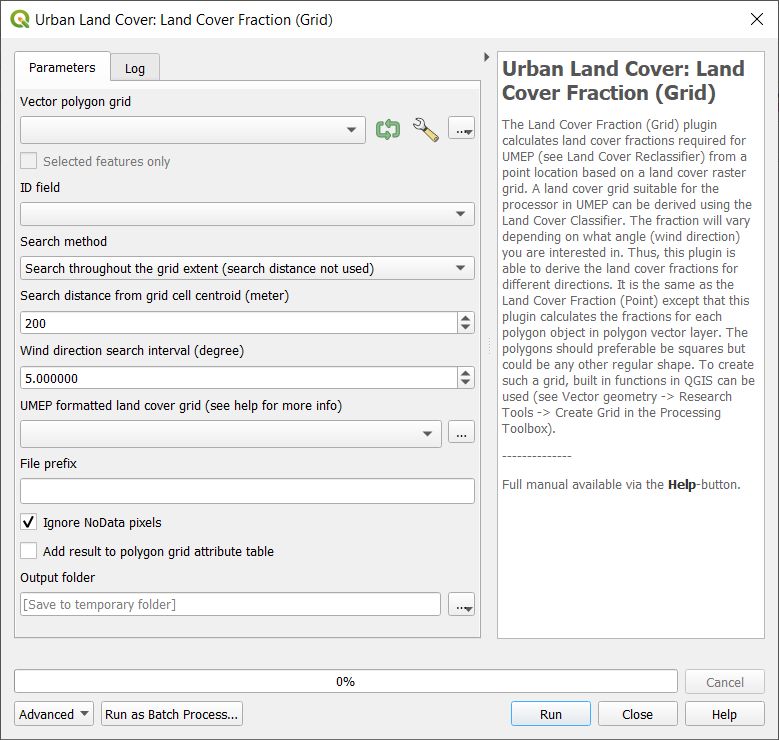
Fig. 3.33 The dialog for the Land Cover Fraction (Grid) calculator
- Search Throughout the Grid Extent
Select if the search should be performed from one side of the grid to the opposite side. Select the other option (Search from Grid Centroid) if the search should start from the centroid of the grid. Setting the Search distance can then allow for the search to extent beyond the grid. See the figure below for illustration. The left performs a search using the grid extent whereas the right illustrates a search from the centroid and extending outside of the grid.
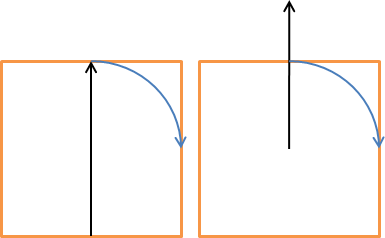
Fig. 3.34 The two search methods for the Search Throughout the Grid Extent option
- Wind Direction Search Interval (Degrees)
This decides the interval in search directions for which the morphometric parameters will be calculated.
- Vector Polygon Grid
Here the grid polygon layer should be specified.
- ID Field
Choose an attribute from the selected polygon layer that will be used to separate the different polygon objects from each other. An attribute field of unique numbers or letters should be used.
- Add results to polygon grid
Tick this in if you would like to save a isotropic results in the attribute table for your polygon vector grid.
- UMEP Land Cover Grid
An integer raster land cover grid (e.g. geoTIFF) consisting of the various land covers specified above.
- File Prefix
A prefix that will be included in the beginning of the output files.
- Ignore NoData pixels
Tick this in if NoData pixels should be ignored and calculation of grid should be performed eventhough NoData pixels exists within that grid. Nodata pixels are set to bare soil (6).
- Output Folder
A specified folder where result will be saved.
- Run
Starts the calculations.
- Close
Closes the plugin.
- Output
Two different files are saved after a successful run.
anisotropic results: land cover fractions for each wind direction as specified are included.
isotropic results: all directions are integrated into one value for each land cover fraction.
If the raster data includes no data values within a polygon object, this grid will not be considered in the calculation.
- Remarks
Polygon grids must be squared (or rectangular) and allinged with the CRS used. This will be fixed in future versions so that any shaped grid can be used (see issue #12 in the repository).